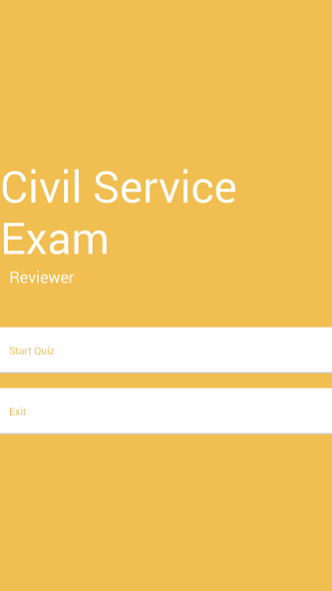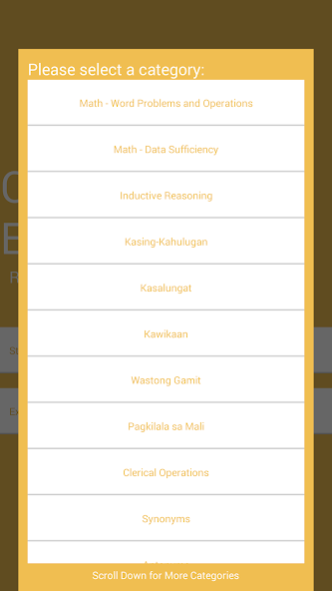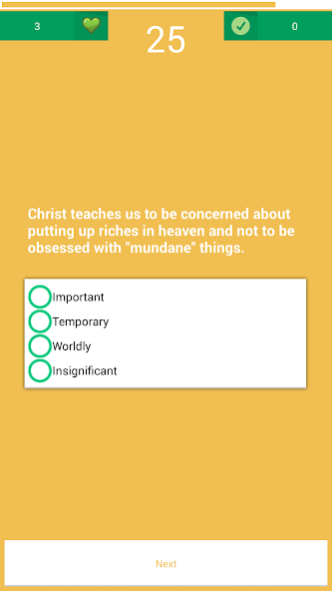Civil Service Exam Reviewer 1.0
Paid Version
Publisher Description
If you want to work in a Government office or agency here in the Philippines, Civil Service Eligibility is a requirement. To be eligible in civil service, one must take and pass the Civil Service Exam.
Civil Service Exam Reviewer is an app that will help you pass the exam with less expenses in review centers. To wit, these are the questions’ categories included in this app:
• Math
o Word Problems and Operations
o Data Sufficiency
• Filipino
o Kasing-kahulugan
o Kasalungat
o Mga Kawikaan
o Wastong Gamit
o Pagkilala sa Mali
• Constitution
• English
o Clerical Operations
o Synonyms
o Antonyms
o Single-Word Analogy
o Double-Word Analogy
o Identifying Errors
o Correct Usage
• Inductive Reasoning
For more questions, please don’t hesitate to send me an email: jayson.tamayo2@gmail.com.
If ever you don’t have the capacity to purchase online, I also provided alternative payment methods. Contact me for more details.
About Civil Service Exam Reviewer
Civil Service Exam Reviewer is a paid app for Android published in the Teaching & Training Tools list of apps, part of Education.
The company that develops Civil Service Exam Reviewer is Jayson Tamayo. The latest version released by its developer is 1.0. This app was rated by 4 users of our site and has an average rating of 4.5.
To install Civil Service Exam Reviewer on your Android device, just click the green Continue To App button above to start the installation process. The app is listed on our website since 2014-08-12 and was downloaded 226 times. We have already checked if the download link is safe, however for your own protection we recommend that you scan the downloaded app with your antivirus. Your antivirus may detect the Civil Service Exam Reviewer as malware as malware if the download link to com.jsonmat.civilservicereviewer is broken.
How to install Civil Service Exam Reviewer on your Android device:
- Click on the Continue To App button on our website. This will redirect you to Google Play.
- Once the Civil Service Exam Reviewer is shown in the Google Play listing of your Android device, you can start its download and installation. Tap on the Install button located below the search bar and to the right of the app icon.
- A pop-up window with the permissions required by Civil Service Exam Reviewer will be shown. Click on Accept to continue the process.
- Civil Service Exam Reviewer will be downloaded onto your device, displaying a progress. Once the download completes, the installation will start and you'll get a notification after the installation is finished.